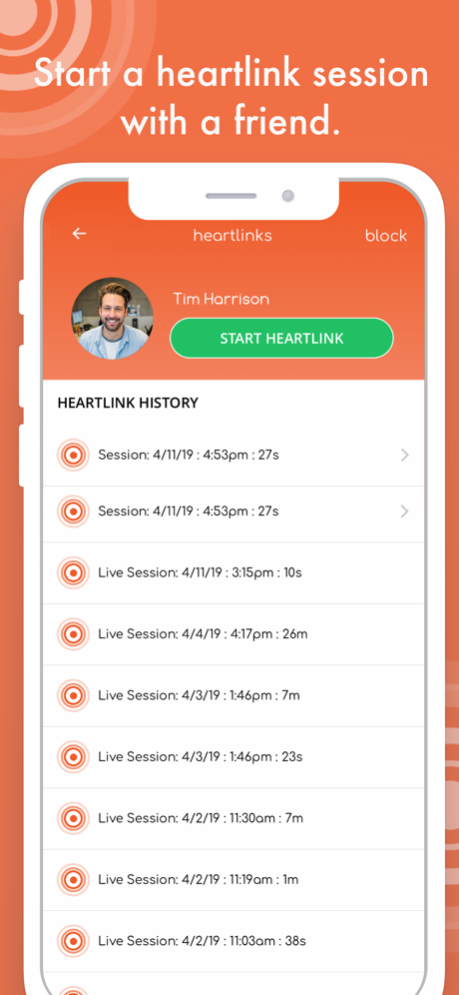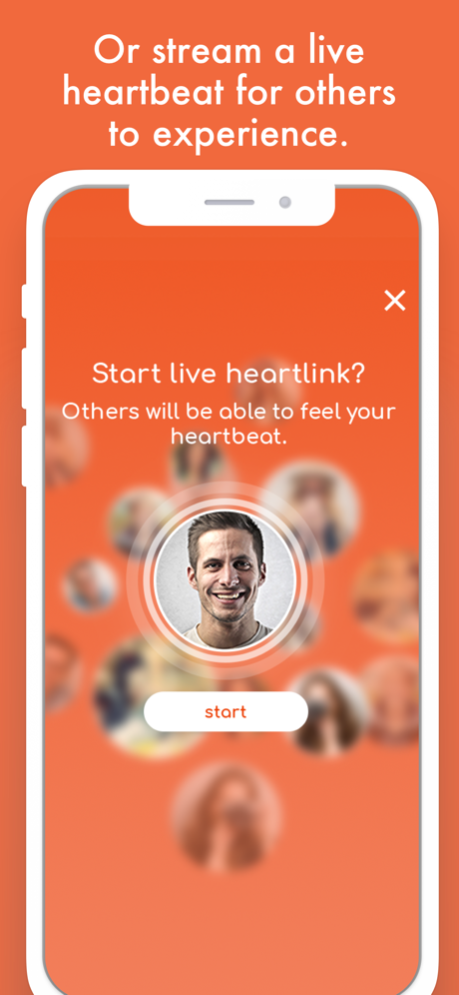Pitter Patter App 1.6
Continue to app
Free Version
Publisher Description
The ONLY App that lets you feel other’s heartbeats live! Start a live heartlink on your Apple Watch, and let many others feel your heartbeat through their Apple Watches. Or do a one-to-one heartlink to feel your loved one's heartbeat, as they feel yours at the same time, by heartlinking your Apple Watches!
Sign up, heartlink one-on-one with a friend or stream your heartbeat live for others to feel. View your history or connect with others in the live stream.
You can use Pitter Patter to start heartlink sessions, to share heartbeats with your friends, directly from your Apple Watch or your iPhone anywhere, anytime.
Just watch this demo video to learn more - https://pitterpatterapp.com/pitter-patter-app-video/
HEALTH & FITNESS – CLOSER THAN EVER!
You can heartlink live while leading a yoga class, or a spinning session (welcome Peloton trainers). Or just heartlink live while practicing your slam dunks in the back yard. You can also heartlink with your friends to see who can work out the hardest!
You can also have your elderly family members, heartlink live with the rest of your family, to keep the whole family connected! Or feel your children’s heartrate during their favorite sports games! Or just check up on your sick family member to have them feel better as if touching your hand, by feeling your heartbeat.
BEYOND – THE OPPORTUNITIES ARE ENDLESS!
Pitter Patter is also great to connect with your fans, whether when performing live or just doing a casual Facebook Live session – everyone can now also feel your heartbeat, in addition to watching your every move, live! Heartlink Live to better connect with your social network followers, or just to engage your network more fully!
You can also heartlink with a friend or a loved one, to feel their touch as if they were there with you in person person, while FaceTiming. You can feel your opponent’s heart race while online gaming. Or get a better read on how your friends feel and react, while hanging out with them in person.
You can also use Pitter Patter to experience what your favorite heroine does in the heat of battle, while watching your favorite show. Or just tune into your favorite celebrity’s heartbeat during their reality TV shows or recording sessions.
Pitter Patter is the app to better experience the world with your friends! Invite all of your friends or followers, with an Apple Watch, to heartlink with you, and you will be amazed!
----------------------------
Haptic Taps through your Apple Watch allow you to feel another’s heart beat while they feel yours simultaneously. Or, join another’s live heartlink to feel what they are feeling, along with many others!
Listen as your watch chimes to your heartbeats increasing and decreasing, for a completely connected “heartlinked” experience!
See heart rate pulse animations change color, and increase or decrease in speed, as your pulses fluctuate.
Pitter Patter integrates with the Health app.
Oct 26, 2019
Version 1.6
-Heartlink LIVE one-to-many stream
-Minor improvements
We are always here to help! If you run into an issue, need assistance with the app, or have any feedback, please reach out to us at support@pitterpatter.com
About Pitter Patter App
Pitter Patter App is a free app for iOS published in the Health & Nutrition list of apps, part of Home & Hobby.
The company that develops Pitter Patter App is Urban Emu Design, LLC. The latest version released by its developer is 1.6.
To install Pitter Patter App on your iOS device, just click the green Continue To App button above to start the installation process. The app is listed on our website since 2019-10-26 and was downloaded 1 times. We have already checked if the download link is safe, however for your own protection we recommend that you scan the downloaded app with your antivirus. Your antivirus may detect the Pitter Patter App as malware if the download link is broken.
How to install Pitter Patter App on your iOS device:
- Click on the Continue To App button on our website. This will redirect you to the App Store.
- Once the Pitter Patter App is shown in the iTunes listing of your iOS device, you can start its download and installation. Tap on the GET button to the right of the app to start downloading it.
- If you are not logged-in the iOS appstore app, you'll be prompted for your your Apple ID and/or password.
- After Pitter Patter App is downloaded, you'll see an INSTALL button to the right. Tap on it to start the actual installation of the iOS app.
- Once installation is finished you can tap on the OPEN button to start it. Its icon will also be added to your device home screen.